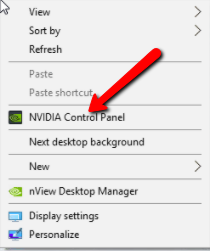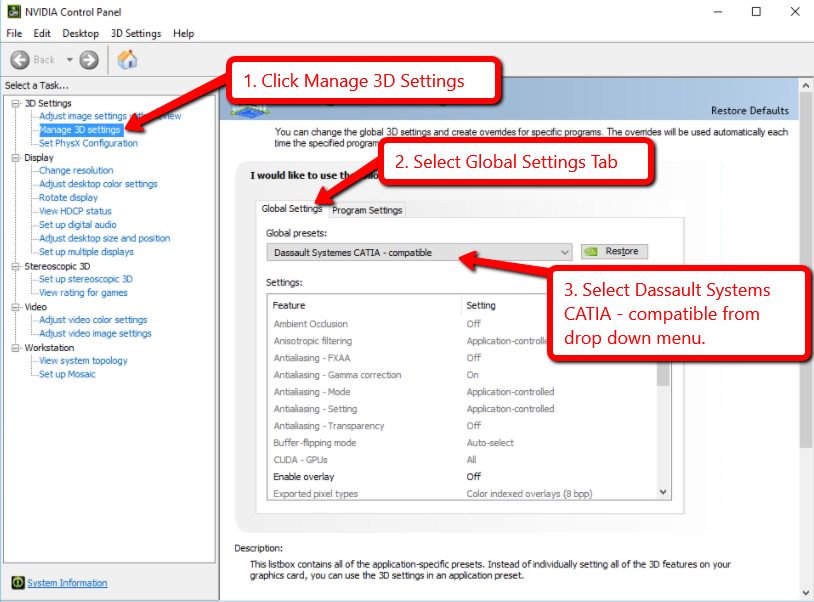Live Chat Software by Kayako |
|
Solidworks - Nvidia Graphics Card Driver Settings
Posted by Paul Johnson on 03 August 2016 08:29 PM
|
|
SolidWorks - graphics card driver settingspossible consequences of incorrectly set graphics card drivers may be
The Open-GL components of the graphics card are wrongly addressed.
To adjust the graphics card driver properly, please proceed as follows a.) Right click on an empty area of the desktop and select "NVIDIA Control Panel" b.) Manage 3D Settings and change the global settings and application settings as follows
| |
|
|
Comments (0)